BONUS: Developer Tools
DUE Sunday, Feb 05 – 2 points
(Monday NOON deadline)
- Gradebook Declaration: I have one of these developer tools installed. I used that tool to perform the validatation for the HTML File assignment. I emailed a screenshot displaying the validation results and the developer tool to the instructor.
For the HTML File assignment, you are required to validate the HTML file you create. You can do this easily enough by visiting the W3C Validator, but it is much easier if you have installed one of the developer tools for your browser.
Install One Tool
There are different browser tools for different browsers; pick whichever one goes with your browser. Use the tool to validate your HTML file. (Because you HTML file will not be on the web yet, be sure to use the “Validate Local HTML” option.)
- Web Developer Toolbar (for Firefox)
- Internet Explorer Developer Toolbar (for IE6 & IE7)
- HTML Validator (for Google Chrome)
- Developer Tools (for IE8 – If you are using Internet Explorer 8, you are in luck: it comes with a developer tool already installed.)
- Safari Tidy (for Safari [Mac]): I don’t have a Mac, so I can’t verify that this works or not. But it has good reviews and looks to be relatively up-to-date.
Send Me A Screenshot
After you validate the HTML file using the developer tool of your choice, save a screenshot of the browser and email it to me. I want to be able to see the tool that you used and the validation results in the screenshot. If you do not know how to take a screenshot, please take a look at the great instructions by Laura Gibbs for her online classes: onlinecourselady > Browser Screenshot. Your screenshot should look something like this.
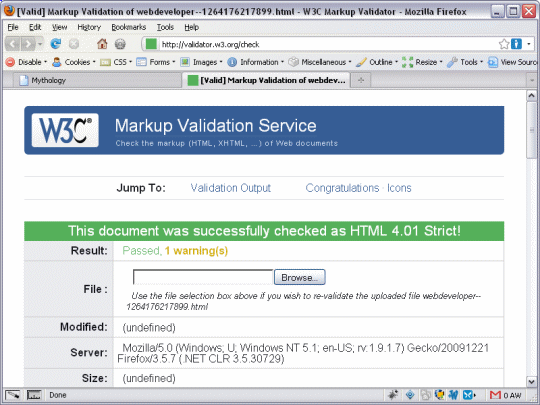
Once you have emailed me your screenshot, make your gradebook declaration.
DUE Sunday, Feb 05 – 2 points
(Monday NOON deadline)
